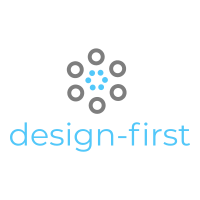Guide
Essentials
- Installation
- Introduction
- Context
- Payloads
Command Line
- CLI
- Initialize
- Generate
Directory Structure
- Tree
- Authentication
- Authorization
- Context
- Handlers
- Internal
- Middleware
- Models
Design File
- design.json
Models
- Models
Concerns
- Concerns
Examples
- TODO's
Meta
- Meet the Team
Initialize
Initialize is the first command to run when building a new api. The command only needs to be run once and is used to generate the api directory.
The command only accepts one input, the api name. The name can only contain alphanumeric characters, underscores and dashes.
The command will create a new directory in the current location with the name of the api. The command also copies some subdirectories, a package.json file, etc.
Shorthand aliases init and i are also available.
$ design-first i my-first-apiAfter creating a new api for the first time, change directories into the folder $ cd my-first-api and copy the two example files:
$ cp .env.example .env
$ cp design.example.json design.json
Caught a mistake or want to contribute to the documentation?
Edit this page on GitHub!